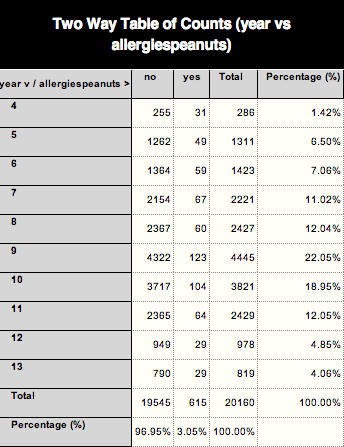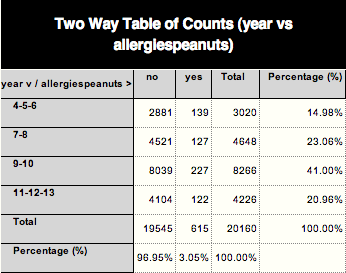Table Maker Help
Firstly, you must agree to the conditions of use before beginning.
Constructing a One way table
Select a database you wish to use. It may be helpful to review the list of variables from the database of interest.
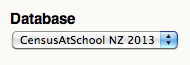
Select a variable from the first drop down menu. Push the Tabulate it! button. Scroll down to view the table.
Constructing a Two way table
Select a database you want to use. It may be helpful to review the list of variables from the database of interest.
Select a variable from the first drop down menu and another for the second variable you want to study. Push the Tabulate it! button. Scroll down to view the table.
For example you might be interested in whether males are more likely to have allergies to peanuts than females.
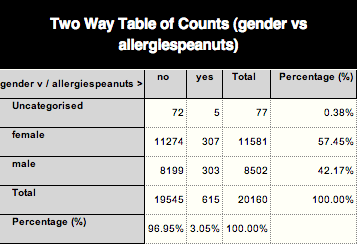
Removing a category
If you want to remove a category, drag the name of the category to the recycle bin above the table. The database may contain uncategorised variables. This may be because of non-response or where the response seemed to be an error.

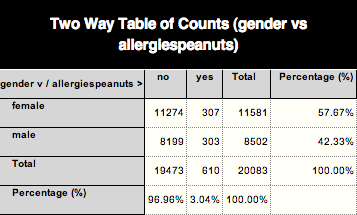
Collapsing variables
This part of Table maker is a work in progress and may be up-dated later in the year. It is possible to combine categories by simply dragging the category label onto another label.
You may be interested in combining year levels together to look at the numbers of primary, intermediate and secondary students with peanut allergies.